CBSE Class 12th Results: Know how to download Digilocker security PIN
By Lokmat English Desk | Updated: July 22, 2022 12:24 IST2022-07-22T12:23:52+5:302022-07-22T12:24:23+5:30
Central Board of Secondary Education, CBSE has declared the results of Class 12th today. Students can check their results ...
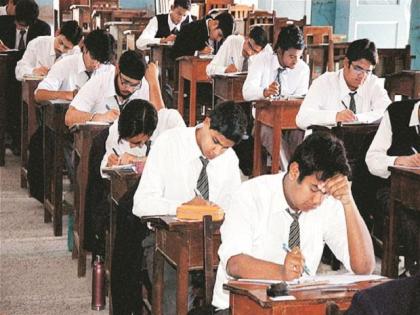
CBSE Class 12th Results: Know how to download Digilocker security PIN
Central Board of Secondary Education, CBSE has declared the results of Class 12th today. Students can check their results on the official website results.cbse.nic.in and cbse.gov.in. However, the results have been declared on Pariksha Sangam for the moment. The link to check online has not been activated as yet. Meanwhile, the overall pass percentage in CBSE Class 12th results in 2022 is 92.71%.
However, if the website crashed down, students can also check their results on Digilocker. But to check the results on Digilocker students will need a six-digit security PIN. The CBSE said that they have given security pin to schools from where students can take access to Digilocker.
Steps to download security PIN
- School authorities have to go to Cbse.digilocker.gov.in/public/auth/login
- Login through LOC credentials, or log in as Schools from the menu.
- Click on the ‘Download PIN file’ link.
- Select the class 12th results PIN file.
- Download the file and share it to students.