Gmail Introduce New Feature Package Tracking; What Are They and How Can You Use Them
By Lokmat English Desk | Published: December 19, 2023 02:42 PM2023-12-19T14:42:27+5:302023-12-19T14:42:39+5:30
Last year, Gmail introduced a new package tracking feature, and now it is set to receive two additional features ...
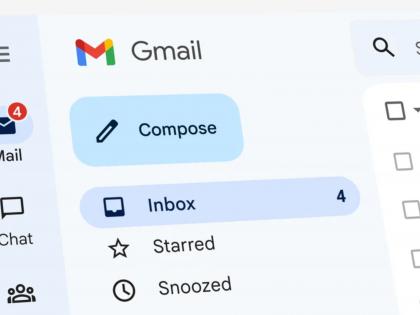
Gmail Introduce New Feature Package Tracking; What Are They and How Can You Use Them
Last year, Gmail introduced a new package tracking feature, and now it is set to receive two additional features to enhance its effectiveness and utility for users. According to 9to5Google, Gmail's package tracking feature will now offer more prominent notifications within Gmail and display additional information, such as the return policy.
Let's have a look at what changes they have made.
- Gmail now displays the package tracking details at the top of the email in a brown/yellow banner just below the Subject line.
-Another feature that has been added is once we receive the package then the tracking card at the top will change its details which include a link to find out more about the platform's return policy.
- Google has already started the rolling out the feature on both desktop and mobile and it is expected to become available in coming days.
To enable Package Tracking in Gmail, follow these steps:
1. Open Gmail and go to Gmail settings
2. Click on General
3. Look for the package tracking feature and check the box next to "Turn on package tracking - Google will share tracking numbers for your packages with shipping carriers. You’ll get status updates here in Gmail."
Also, make sure your Gmail account is linked with the shopping platform for notifications.