Google Meet to soon let users create AI-generated background images
By IANS | Updated: July 19, 2023 15:50 IST2023-07-19T15:46:29+5:302023-07-19T15:50:09+5:30
San Francisco, July 19 Google has announced that it is testing a new feature in Meet, which allows ...
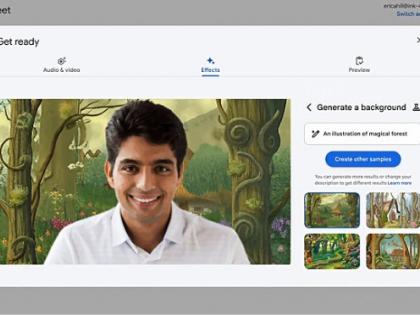
Google Meet to soon let users create AI-generated background images
San Francisco, July 19 Google has announced that it is testing a new feature in Meet, which allows users to create background images with artificial intelligence (AI).
The feature is in testing under Workspace Labs, which is a trusted tester program for users to try new AI features by invitation, the company said in a support page.
The Workspace Labs program is currently available to trusted testers in US English.
The new 'Generate a background' feature is available in Meet for desktop.
The tech giant also mentioned that generated images are for use only within Google Meet.
"Workspace Labs generated images are designed to bring your imagination to life in Meet, and may not represent real world situations," it explained.
The company also warned to not provide any personal, confidential or sensitive information while using the feature.
To use the new feature, users have to open meet.google.com and select a meeting.
Then at the bottom right of the self view, click Apply visual effects> Generate a background.
There, users will be able to enter a prompt. For example, "Luxurious living room interior" or "A magical sunny forest glade."
Moreover, users will be able to create an AI-generated background image during a meeting.
Last month, the tech giant had introduced a new quick action for Meet on web, which allows users to easily access popular features.
Users can also turn off the video feed from other participants using the quick action on their video.
This can be helpful when users want to focus their meeting view on just the presenter or hide participants with distracting video feeds.
Disclaimer: This post has been auto-published from an agency feed without any modifications to the text and has not been reviewed by an editor
Open in app