Lok Sabha Election 2024: THIS Is How You Can Find Your Polling Booth; Follow These Steps
By Lokmat English Desk | Published: April 18, 2024 03:49 PM2024-04-18T15:49:34+5:302024-04-19T11:12:55+5:30
The first phase of Lok Sabha election is all set to start this Friday. voters from all 102 constituencies ...
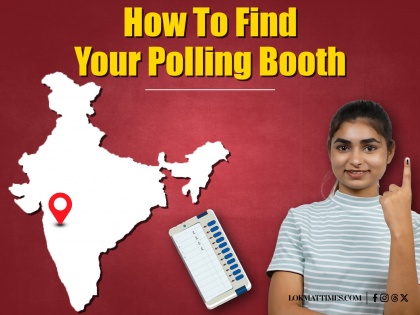
Lok Sabha Election 2024: THIS Is How You Can Find Your Polling Booth; Follow These Steps
The first phase of Lok Sabha election is all set to start this Friday. voters from all 102 constituencies of 21 states and union territories will need to find a polling booth in their assembly segment. Here's how we can find out the polling booth of your particular lok sabha constituency. For this, you need the e-EPIC number on the Voter ID card.
Now what is e-EPIC?
This contains a distinctive 10-digit alphanumeric EPIC code issued by the Election Commission of India (ECI). This digital version offers flexibility, allowing voters to store the card on their smartphones, transfer it to Digi Locker, or print and self-laminate it as needed.
How to find an e-PIC number online?
The download process is simple. Firstly, visit the NVSP's official portal (https://voters.eci.gov.in/) and choose 'Search in Electoral Roll' under 'Services'. You can either search by providing all details or just entering your number. For 'Search by Details', fill in all necessary information, the captcha code, and click 'Search' to get the EPIC code. If you prefer 'Search by Mobile', enter the registered mobile number, captcha code, and click 'Send OTP'. Use the OTP to find your e-PIC code.
How to find your polling booth using an EPIC number?
Now that you have your e-PIC number, simply visit the website https://electoralsearch.eci.gov.in/, enter your e-PIC code, state, captcha code, and click search. Voila! The details will appear on your screen.
