Auto Clicker Tools Which Will Boost Your Productivity
By Impact Desk | Updated: June 10, 2024 10:52 IST2024-06-10T10:52:52+5:302024-06-10T10:52:57+5:30
In the ever-evolving world of technology, we constantly seek ways to optimize our time and increase productivity. One powerful ...
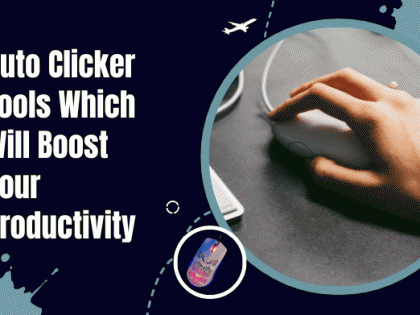
Auto Clicker Tools Which Will Boost Your Productivity
In the ever-evolving world of technology, we constantly seek ways to optimize our time and increase productivity. One powerful tool that has emerged to help us achieve these goals is the auto clicker. Auto clickers simulate mouse clicks and keyboard inputs, allowing users to automate repetitive tasks and streamline workflows. In this comprehensive guide, we'll explore the auto clicker tools available, examining their features, advantages, and drawbacks to help you make an informed decision about which one is best for your needs.
MT Auto Clicker: The Beginner's Choice
MT Auto Clicker is a user-friendly auto clicker designed for Windows operating systems. Its main features include customizable click intervals, support for single and double clicks, and hotkey activation and deactivation. The tool's advantages lie in its simplicity and ease of use, making it an excellent choice for beginners. However, it may need advanced features in other auto clickers, and its compatibility is limited to Windows.
AutoClicker.org: Versatility at Your Fingertips
AutoClicker is a versatile auto clicker that offers a wide range of clicking options and is regularly updated to ensure optimal performance. Its key features include:
- Adjustable click speed and interval.
- Support for right, left, and middle mouse button clicks.
- Customizable hotkeys.
The tool's advantages include its versatility and regular updates, making it a reliable choice for various automation tasks. However, it may trigger anti-cheat systems in some games, and some users may need help finding the interface.
Op Auto Clicker: The Open-Source Powerhouse
Op Auto Clicker is an open-source auto clicker that offers a high degree of customization and is designed to avoid detection in games and applications. Its main features include randomized click intervals, support for keyboard shortcuts, and customizable click locations.
The tool's advantages include:
- It's open-source nature.
- Compatibility with multiple operating systems.
- Its ability to avoid detection.
However, it may have a steeper learning curve for beginners and require additional setup time.
AutoClicker.us: Simplicity Meets Functionality
Auto Clicker software is a simple and functional auto clicker with a clean and intuitive interface. Its key features include adjustable click frequency, support for mouse button holding, and a customizable click area. The tool's advantages include its simplicity, detailed documentation, and guides, making it suitable for gaming and general use. However, some features are only available in the paid version and may not be as customizable as other tools.
OpAutoClicker.us: The Ultimate Customization Tool
Op Auto Clicker software is the ultimate customization tool for complex automation tasks. Its main features include support for multiple clicking profiles, customizable click patterns, and recordable and replayable click sequences. The tool's advantages lie in its high degree of customization and the provision of a visual click editor, making it ideal for advanced users. However, the learning curve for advanced features may be higher, and some users may find the interface overwhelming.
AutoClicker.net: Minimalism at Its Best
Automation software is a minimalist and straightforward auto clicker that offers a portable version for users who prefer not to install the software.
Its key features include:
- Adjustable click speed and delay.
- Support for double-clicking and dragging.
- Customizable hotkeys for starting and stopping.
The tool's advantages include its simplicity, minimalist interface, and portable version. However, it may need more advanced features in other tools and may not be suitable for complex automation tasks.
AutoClicker.uk: A Graphical Interface for Precise Control
AutoClicker.uk is a versatile auto clicker with a graphical user interface for precise control over clicking behavior. Its main features include support for multiple clicking modes, customizable click intervals and durations, and a graphical user interface. The tool's advantages include its suitability for both novice and advanced users, detailed control over clicking behavior, and a wide range of clicking options. However, some users may find the interface cluttered and have a steeper learning curve than straightforward tools.
AutoClicker.live Web-Based Automation Made Easy.
AutoClicker.live is a web-based auto clicker tool that requires no installation or setup and is accessible from any device with a web browser. Its key features include adjustable click speed and interval and support for left, right, and middle mouse button clicks. The tool's advantages include its accessibility, ease of use, and free status. However, it may offer fewer advanced features than desktop-based tools and requires an active internet connection.
Conclusion
This comprehensive guide explored the auto clicker tools available, each with unique features, advantages, and drawbacks. When choosing the best auto clicker for your needs, it's essential to consider factors such as ease of use, customization options, compatibility, and the specific tasks you need to automate.
Open in app