Google Wallet Now Available in India; Check How to Use Contactless Payment App
By Lokmat English Desk | Updated: April 22, 2024 11:48 IST2024-04-22T11:43:54+5:302024-04-22T11:48:35+5:30
Android smartphone users can now use Google Wallet in India as a contactless payment application is available on the ...
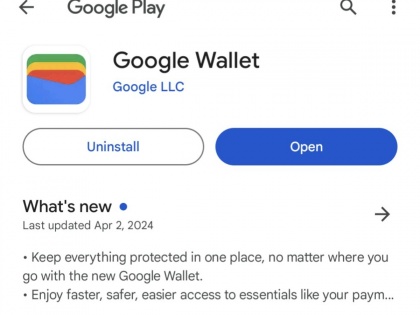
Google Wallet Now Available in India; Check How to Use Contactless Payment App
Android smartphone users can now use Google Wallet in India as a contactless payment application is available on the Indian Google Play Store. The app enables users to make contactless payments using virtual debit and credit cards by storing them in the app wallet.
Google Wallet can also be used as a digital wallet app where you can store gift cards, gym memberships, event tickets, flight tickets, and more. It is similar to Apple Wallet, which offers a tap-and-go mobile payments system.
Google Wallet is a different app from Google Pay in India. Unlike Google Pay, which offers UPI payment services, Google Wallet is limited to making contactless payments using credit or debit cards.
Also Read | Google Begins To Enforce Play Store Policies in India, To Remove Non-Compliant Apps.
How to Use Google Wallet?
To use the Google Wallet app, open the app on your smartphone and tap the "Add to Wallet" option. Follow the instructions to add your credit and debit cards virtually to make payments. You can also add a flight ticket or any other ticket by scanning QR codes.
To access Google Wallet, your smartphone must be connected to NFC (Near Field Communication). NFC allows contactless payments.
The app also has an option that allows users to add passes automatically from Gmail, and one can also enable biometric verification to authenticate every payment.
To make contactless payment at the outlet or store, simply open the app and hold it near the payment machine. A checkmark will appear on the phone's screen after the payment is successful. WearOS-powered smartwatch users can also download the Wallet app to make contactless payments directly from the watch.
Open in app