Microsoft Windows Outage: CERT-In Advises Users to Resolve Issue Causing Blue Screen of Death Due to Crowdstrike Update
By Lokmat English Desk | Updated: July 19, 2024 15:02 IST2024-07-19T14:58:49+5:302024-07-19T15:02:05+5:30
The Indian Computer Emergency Response Team (CERT-In) issued a critical alert on Friday, July 19, regarding a widespread outage ...
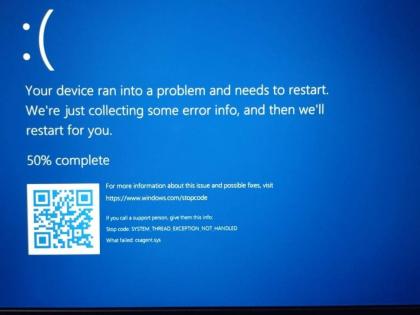
Microsoft Windows Outage: CERT-In Advises Users to Resolve Issue Causing Blue Screen of Death Due to Crowdstrike Update
The Indian Computer Emergency Response Team (CERT-In) issued a critical alert on Friday, July 19, regarding a widespread outage affecting Microsoft Windows systems due to a recent update in the CrowdStrike Falcon Sensor. This outage affects several international and domestic operations, including the stock market, flight services, corporate offices, IT companies, Airport work, etc.
The advisory released by CERT-In shows how numerous Windows hosts equipped with the CrowdStrike agent have encountered system crashes, causing the infamous "Blue Screen of Death" (BSOD). The root cause has been identified as a faulty update within the Falcon Sensor.
Indian Computer Emergency Response Team (CERT-In) issues advisory in the wake of #Microsoft Windows outage. pic.twitter.com/XllRAAJusf
— Press Trust of India (@PTI_News) July 19, 2024
CrowdStrike has taken steps to revert the global outage that impacted many systems worldwide. To address this issue, CERT-In has provided a temporary workaround involving manual file deletion in the Windows system directory. However, users are strongly advised to monitor updates from CrowdStrike closely for a more permanent solution.
Follow the Guidelines Issued by CERT-In:
* Boot Windows into Safe Mode or the Windows Recovery Environment
* Navigate to the C: Windows\System32\drivers\CrowdStrike directory
* Locate the file matching "C-00000291*-sys", and delete it.
* Boot the host normally.
Also, users are advised to check the latest updates from the Crowd Strike portal.
Open in app