Tips on how to download your driving license in your smartphone
By Benson | Published: August 26, 2021 03:57 PM2021-08-26T15:57:57+5:302021-08-26T15:57:57+5:30

It is very important to have a driving license to drive a car. Instead of constantly having a hard copy of your driving license with you, you can download and keep a soft copy on your phone. For this you can take the help of DigiLocker or mParivahan app.

Downloading driving license on mobile is very easy. If you keep a soft copy of your driving license in your mobile in DigiLocker or mParivahan app, your currency will not be deducted.

Having a soft copy of your driving license on your mobile means you don't have to worry about forgetting your driving license. In 2018, the government issued a notification that driving licenses can also be obtained from DigiLocker or mParivahan app if required.
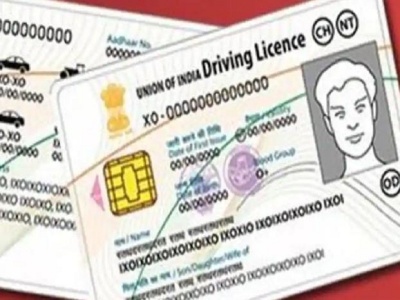
So you can download a soft copy of your driving license on your phone and show it as needed. For this you have to follow some steps. For this you need to have an account on DigiLocker

You can sign up for DigiLocker with your phone number and Aadhaar card. To do this, go to the igiLocker app or site and sign in with the username and six-digit PIN. You will then receive a One Time Password (OTP) on your registered phone.

Here you have to look for the driving license in the search bar. Then you have to select the state from which you got the driving license. Also, here you have to click the Get Document button after uploading the license number.

You can view your driving license by going to the Issued Documents list in DigiLocker. A soft copy can also be downloaded by clicking on the PDF button.

Also, you can download and save your driving license on DigiLocker phone. Alternatively, you can download the mParivahan app and save your driving license.



















