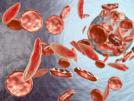Aadhaar Card Lock Feature: A Step-by-Step Guide on How to Use It
By Lokmat English Desk | Updated: September 30, 2024 15:35 IST2024-09-30T15:30:02+5:302024-09-30T15:35:07+5:30

If you have lost your Aadhaar card or want to prevent its misuse, the Aadhaar card lock feature is highly beneficial. You can conveniently lock your Aadhaar card online from the comfort of your home. Here’s how to do it...

To reside in a country, citizens are required to possess specific documents. These documents are essential for various daily activities and tasks.

The Aadhaar card is one of the most widely used documents in India, with over 900 million people having registered for it.

Many individuals are unaware of a specific feature of the Aadhaar card that allows users to lock it. This locking feature helps prevent potential misuse of the card.

To lock your Aadhaar card, start by visiting the official UIDAI website and clicking on the 'My Aadhaar' option.

Next, select the Aadhaar Services option and click on 'Aadhaar Lock/Unlock.' Then, choose 'UID Lock' and enter your UID number, along with your full name and PIN code.

After that, you will receive an OTP on your registered mobile number. Enter the OTP and click on the submit button. Once this is done, your Aadhaar card will be successfully locked.

Often, people misplace their Aadhaar cards in the chaos of daily life. In such cases, locking your Aadhaar card can help keep your information secure.